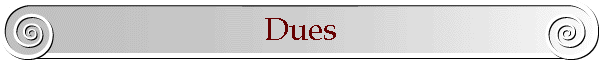Overview
The Dues Module lets you track information and answer members' queries
immediately. Any pay period can be configured to suit the union's needs -
for example, weekly, bi-weekly, monthly, or yearly.
How do you need to enter payments? MemberPlan processes single or batch
entry (dues check-off) payments.
The dues period-end process, which disburses payments and creates dues
records, takes only a few hours to run and can be scheduled to run after
business hours.
Payments and dues records are cross-referenced, letting you see the payment(s)
used to create the record and vice-versa.
The dues shortage list, one of many standard dues reports, shows those
members who are behind in their payments, which makes collections and status
changes easier to administer.
The summary dollar amounts tracked by the Dues Module can be plugged right
into an accounting software package.
Shortage notices can be printed and sent to delinquent members. The system
will also list members who are beyond the allowable dues shortage period, and
prompt the user to suspend them.
Dues cards, per capita reports, or any other dues information can be printed
and provided to members.
Functions
 | Accepts single or batch (dues check-off) payments |
 | Disburses payments to dues, initiation and other 'working dues' funds |
 | View payments history and cross-reference to which payment(s) disbursed to
a dues, initiation or other record |
 | Output summary data to accounting packages, spreadsheets or other
applications for further analysis |
 | Update dues and per capita rates in user-maintainable rate table |
 | Monitor, notify and change status of members who are in arrears |
 | System can be configured for regional processing centers: multiple locals
using various pay periods are administered centrally |
 | System can be configured for international per capita auditing center |
 | Other functions in MemberPlan that depend on a member being in good
standing (such as benefits) aware of member's dues status |